Secret: How to Set-up Hotspot on your Laptop using Command Prompt | Windows 7/8/8.1/10
I will be showing you how to set-up Hotspot on your Laptop using Command Prompt. You are recommended to use ...
Reveal Windows secrets, Learn tricks and tweaks
How to::

I will be showing you how to set-up Hotspot on your Laptop using Command Prompt. You are recommended to use ...

Secret: Set-up Hotspot on your Laptop
In this video I will be showing you how to Set-up Hotspot on your Laptop using Command Prompt.
This trick is recommended on Windows 7/8/8.1/10. It works without downloading any useless softwares.
DON'T TO FORGET TO SUBSCRIBE IF THIS TRICK WORKED FOR YOU!.
If you have encountering problems regarding your this trick? Please contact me directly or leave a commment on youtube
EvilGeniux is here for you!
open myTutorial:
Terms of Service

I will be showing you How to Remove and delete your Middle Name and Last Name on your Facebook Account...

Trick: Remove your Middle Name & Last Name on your Facebook Profile
I will be showing you How to Remove and delete your Middle
Name and Last Name on your Facebook Account.
This trick works on both Chrome and Firefox.
I will be using this website to change my ip address to targeted location.
Open myTutorial:
Terms of Service
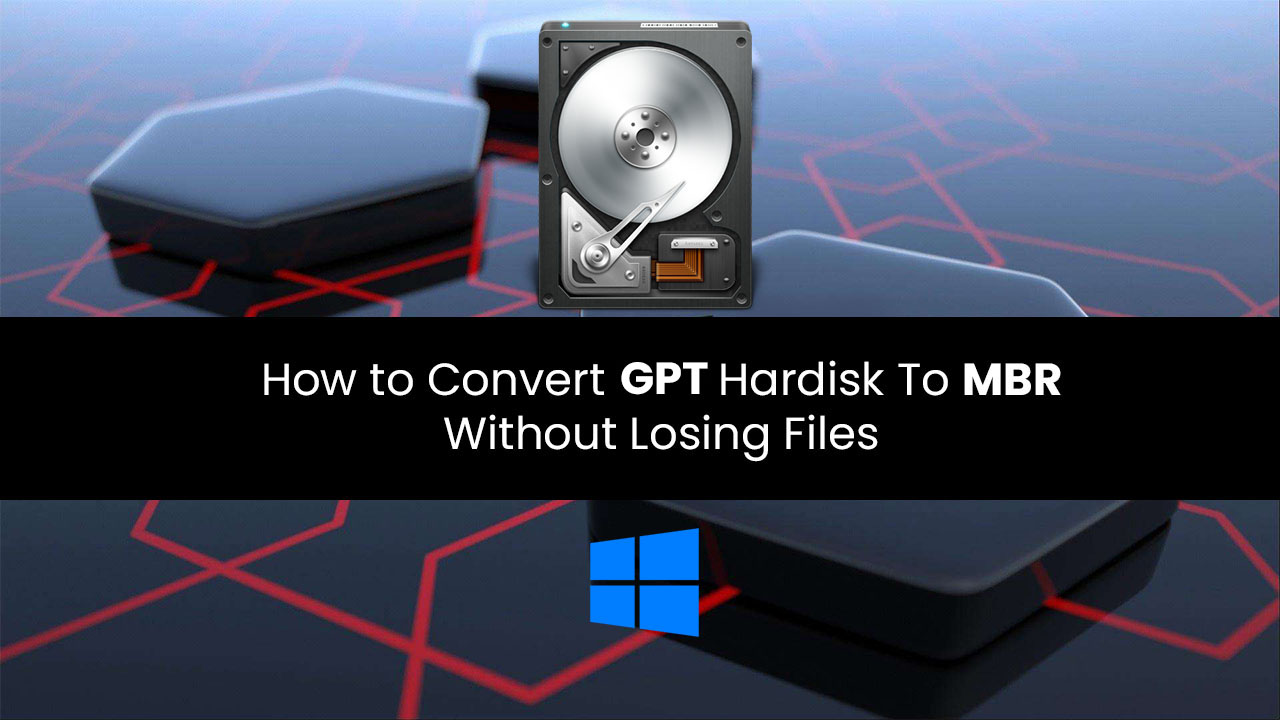
I will show you the quickest and simplest way to convert your Hardisk from GTP to MBR. Let me explain...
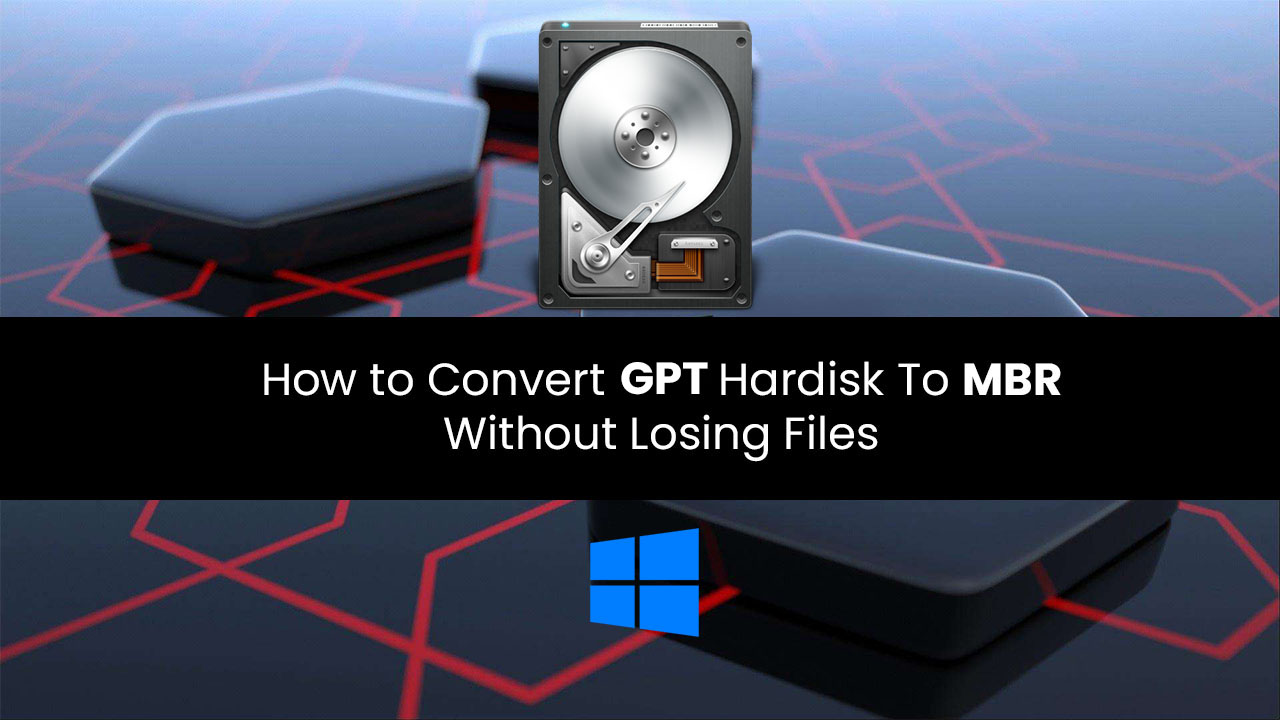
Trick: How to Convert Hardisk from GPT to MBR without Losing Files
About MBR and GPT Disk
MBR - Master Boot Record: it is a guide sector in the very front of drive. It was named in 1983 when partitioning the hard disk or flash disk of IBM compatible personal computer.
At that time, PC DOS 2.0 was able to support hard disk. MBR describes the information of logical, including file system and organization type. Besides,
MBR also contains the executable code produced when computer loads operating system in the second stage of start or the boot record connecting every partition (VBR).
Such MBR is usually called boot routine.
GPT - GUID (Globally Unique Identifiers) Partition Table: it is a new standard of disk partition table originating from EFI (Extensive Firmware Interface). Compared with MBR,
it provides a more flexible disk partition principle.
When Need to Convert MBR/GPT Disk?
> As mentioned above, MBR disks only support up to 2TB partition size, so if you have a disk which is MBR formatted and larger than 2TB, you could only use 2TB disk size among it, but the reset of it could not be used. Converting MBR disk to GPT disk is necessary to make full use of the disk space.
> On the other hand, since Windows 95/98/ME, Windows NT4, Windows 2000, Windows 2003 32-bit, or Windows XP 32-bit version does not support GPT partitions, a GPT disk will display as GPT protective partition in these systems, thus you could not access the data until you convert it back to MBR disk. In such situation, you have nothing to do but to convert GPT to MBR disk.
You need Aomei Assistant Partition in order to Convert it.
Download Link:
open myTutorial for safety Guidance:
Terms of Service
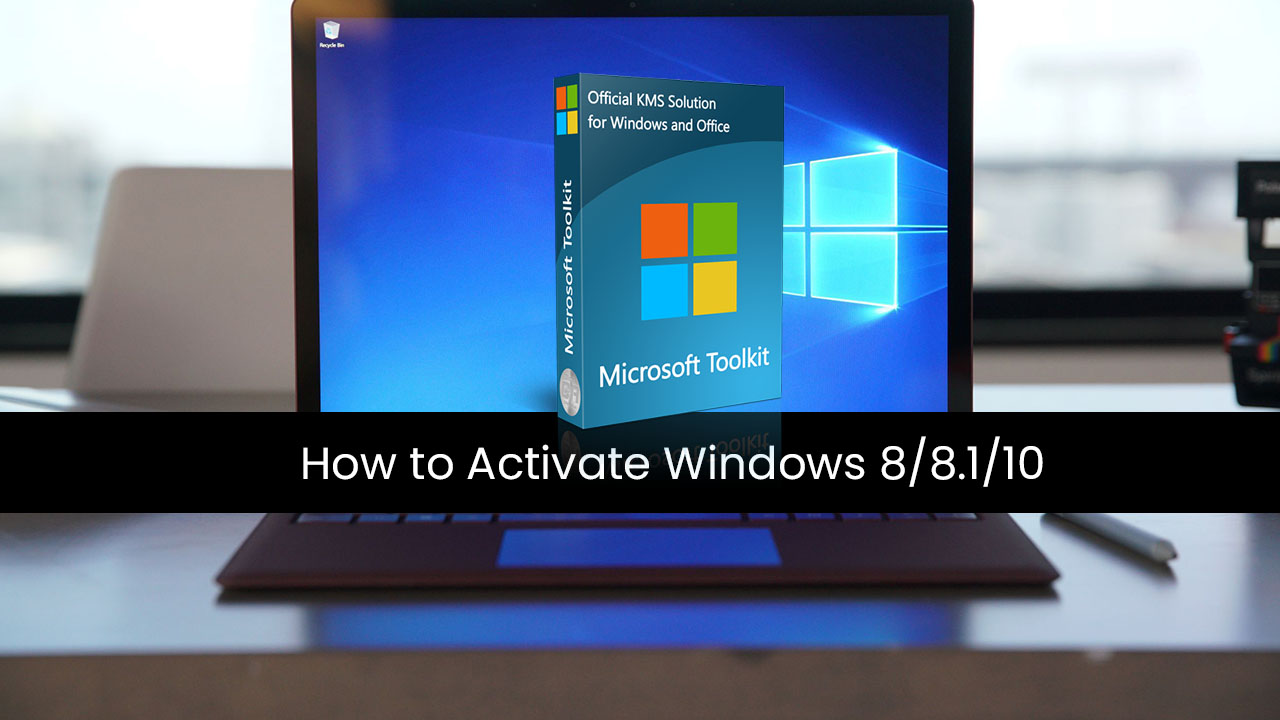
Hello everyone, I will show you how to activate Windows 8/8.1/10. We will use Microsoft Toolkit Crack...
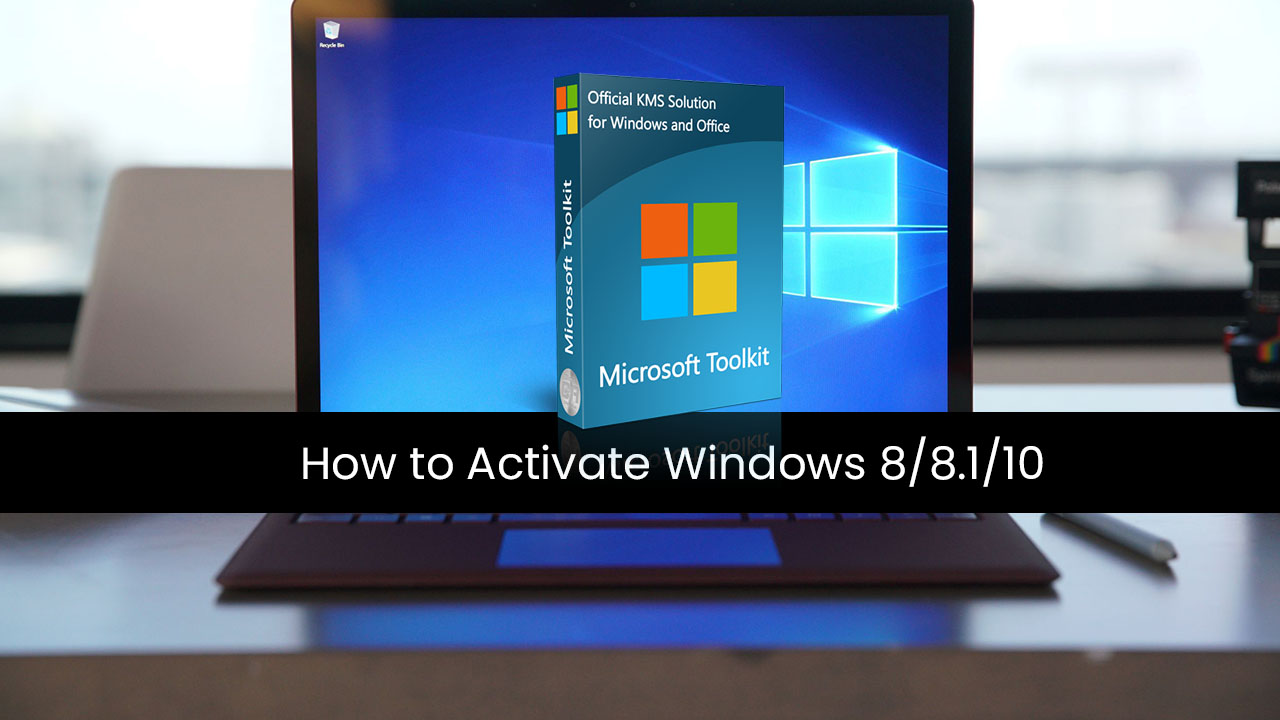
Tweak: How to Activate Windows 8/8.1/10
Hello everyone, how are you all. I will show you how to activate Windows permanently. We will use Microsoft Toolkit for activating windows. This app is suitable for all version of Windows such as Windows XP, Vista, 7, 8, 8.1 and Windows 10 too. Let’s see how to activate windows.
Open myTutorial for guidance:
Terms of Service
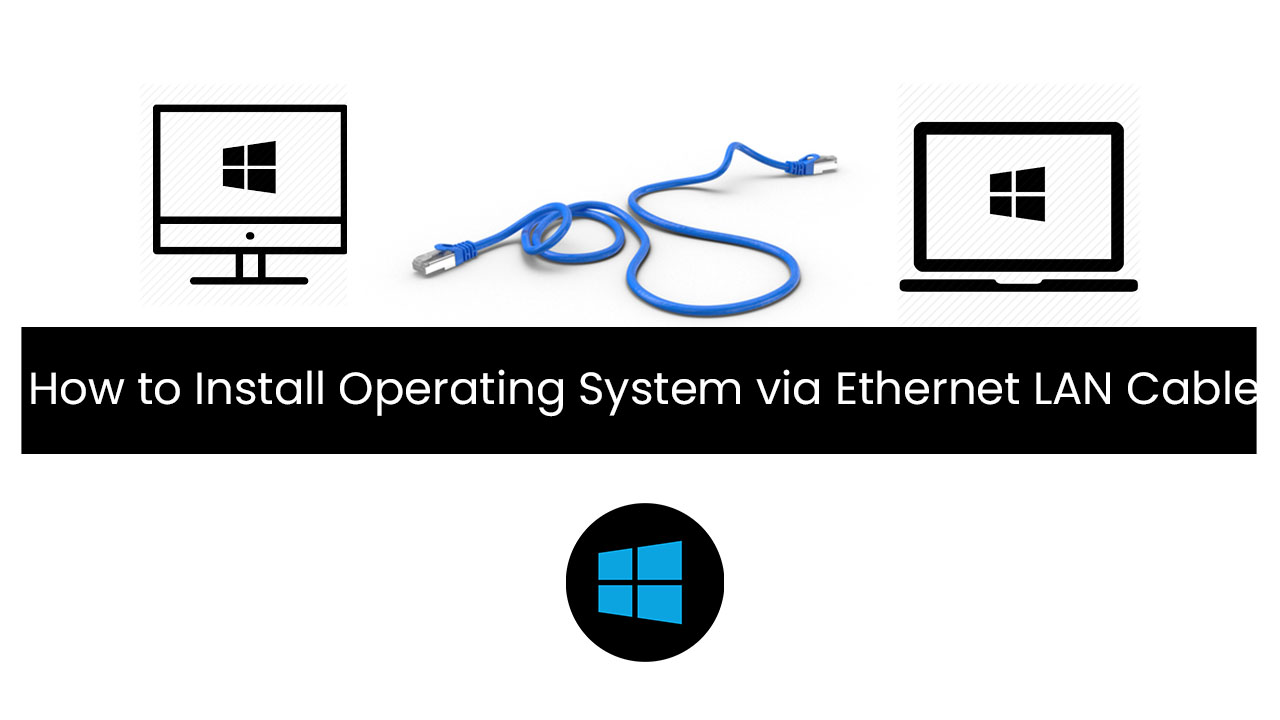
I will show how to connect a laptop or desktop computer to another and install Operating System via ethernet LAN Cable...
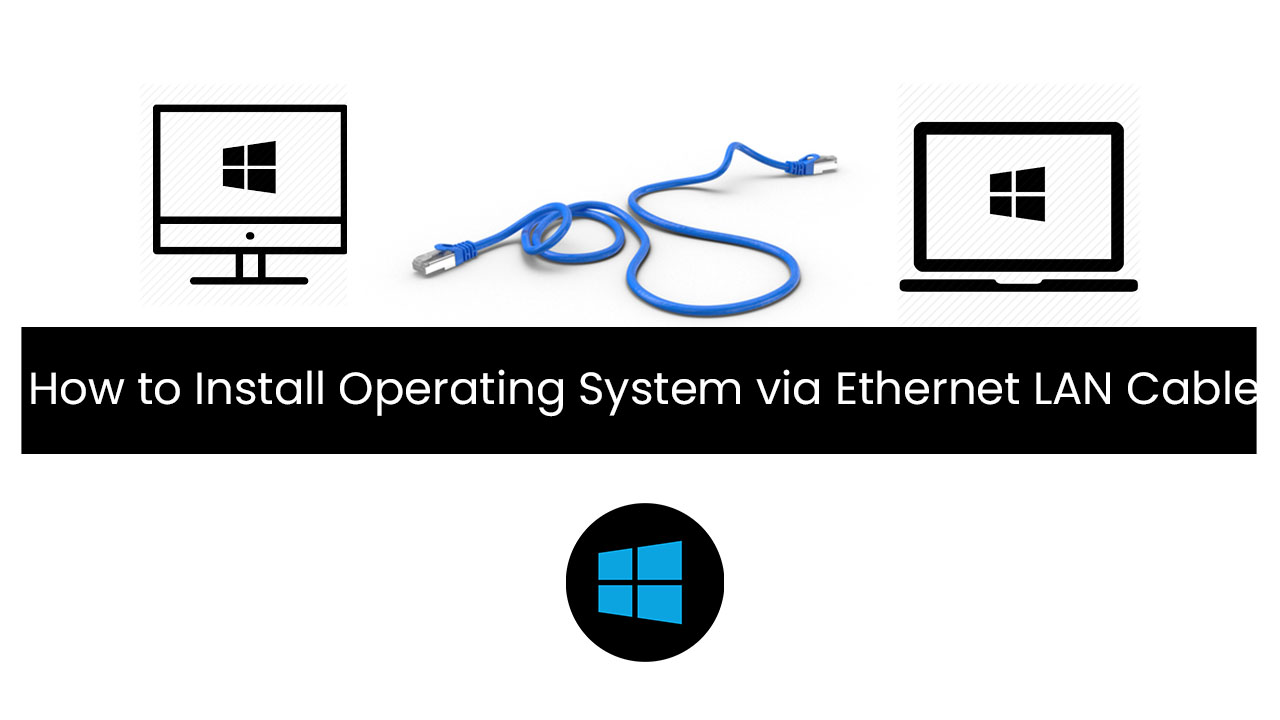
Tip: How to install Operating System via ethernet LAN Cable
This video will show how to connect a laptop or a desktop computer to another and install Operating System via ethernet LAN Cable Network Using PXE Booting.
You must make sure that your computer is compatible to boot to over "Network Adapter". Even installing it via a USB drive is simpler. However, this doesn't mean it cannot be done.
Boot from LAN is really useful if you have lots of computers. This article will guide you how to install OS through Network boot.
You going to need these:
1. Serva Community Software:
2. LAN Cable
3. Windows ISO or DVD disk
open myTutorial for guidance:
Terms of Service

Need Avast Activation Licence? Here is a solution for you. GENIUX offers you Avast Premier and Life time Licence For FREE...

Hack: How to activate Avast Premier Permanently
After purchasing Avast Internet Security, you need to activate the product using either a valid activation code (sometimes called a subscription code or voucher code),
or via your Avast Account that is registered with the same email address you used to make the purchase.
Unfortunatley some of us we are destitute, we cannot afford to purchase such things.
So I decided to give away FREE Paid Licence for destitute people.
Open myTutorial for installation guides:
Terms of Service

I will show how to connect a laptop or desktop computer to another and share data files via ethernet LAN Cable...

Tip: How to share data files over ethernet LAN Cable
This video will show how to connect a laptop or a desktop computer to another and Files via Ethernet LAN Cable.
NB: Make sure you have installed ethernet drivers, Make sure you have turned OFF Firewall and Anti Virus, or otherwise it will block packets transmits over the Ethernet.
You going to need these:
0. Two Windows computers obviously!
1. A LAN cable, CAT 5 will work fine,
2. Patience
open myTutorial for guidance:
Terms of Service
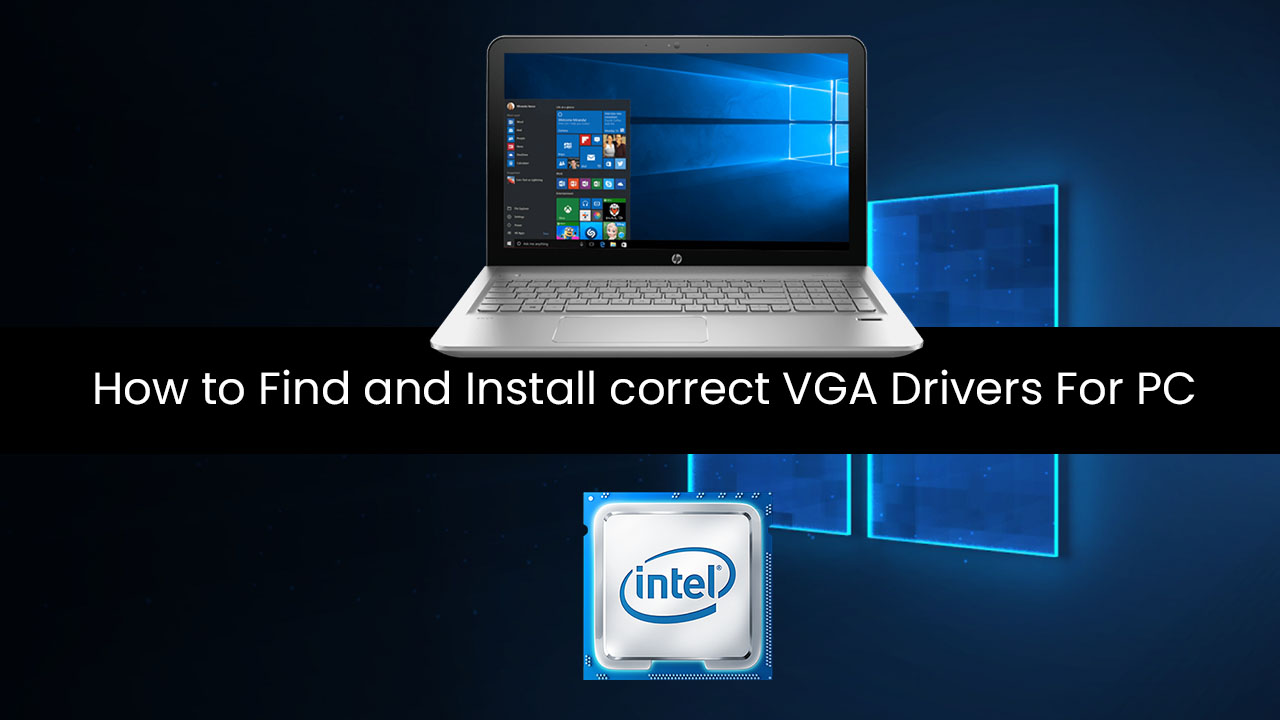
Instructions mentioned in this post show how to Install or Update Intel HD Graphics Driver in Windows 7, 8, 8.1, 10. This could work on..
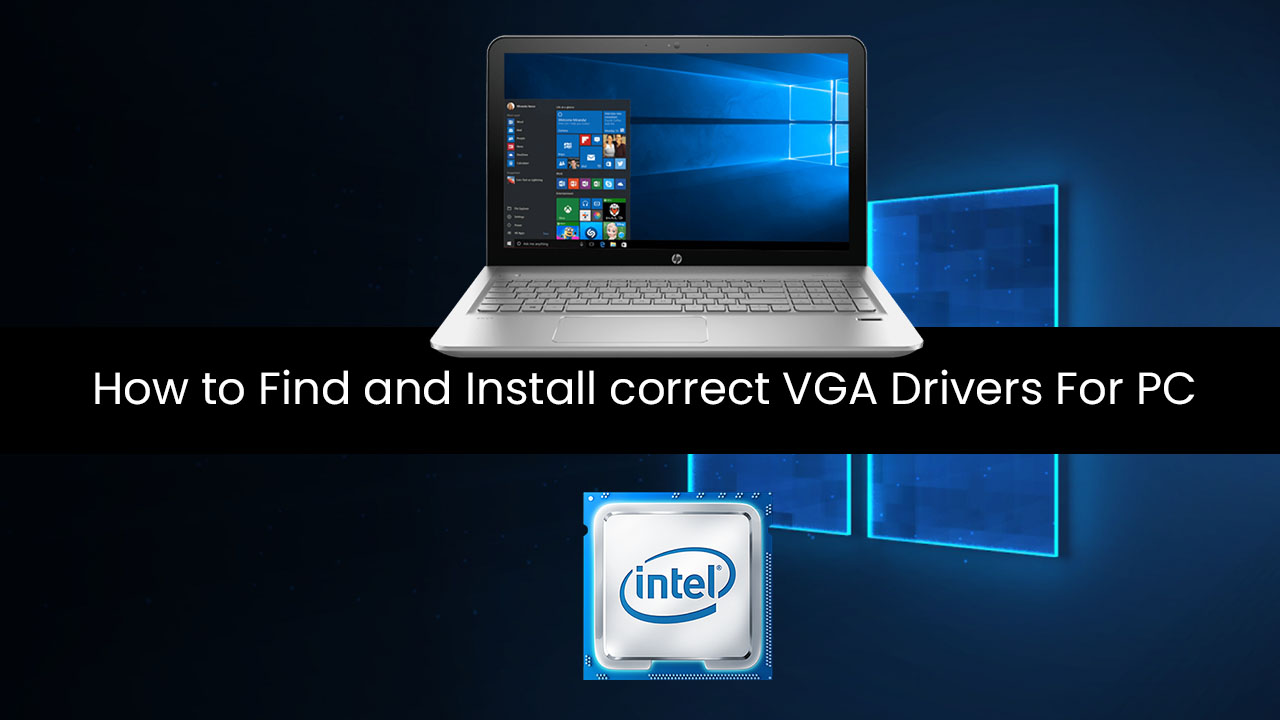
Tip: How To Install supported VGA Drivers
How to find and install correct video drivers for your Laptop or Desktop PC
I've been downloading wrong VGA Drivers the time i was a junior.
I have solution for you to stop downloading unsupported video graphics drivers.
Instructions mentioned in Video to Install or Update Intel HD Graphics Card Driver in Windows 7,8,10:-
1. Automatic Way to Update/Install Intel HD Graphics Driver in Windows 7,8,10:-
Right Click anywhere on the blank screen. Select "Screen Resolution(Windows 7)" & "Display Settings (Windows 10)".
Click on Advanced Settings.
Click on Adapter - Properties - Driver - Update Driver - Search Automatically for Update Driver Software
This will update the Intel HD Graphics Driver on Your PC/Laptop. But it may not install the Latest Intel HD Graphics Driver.
So if You want to Update Latest Intel HD Graphics Driver in Windows 7,8,10 Use next method.
....................................................................................
2. How to Update Intel HD Graphics Driver in Windows 10.
Use the link mentioned above (Intel Application). Install and Launch it.
it will open a new tab in the browser and start scanning Your Computer/PC/Laptop for installed Intel Products.
Check if any Driver update is available for any Intel Product including Intel HD Graphics Card. Click to expand. Click Download. And once the download is completed then click install.
This will install the latest Intel HD Graphics Card Driver in Windows 7,8,10.
The best part of using this Intel application is - You don't have to manually find out the right compatible Intel Graphics Driver for Your Intel Graphics Adapter.
This way You can easily Update Intel HD Graphics Driver in Windows 7,8,10.
Open myTutorial for installation guides:
Terms of Service
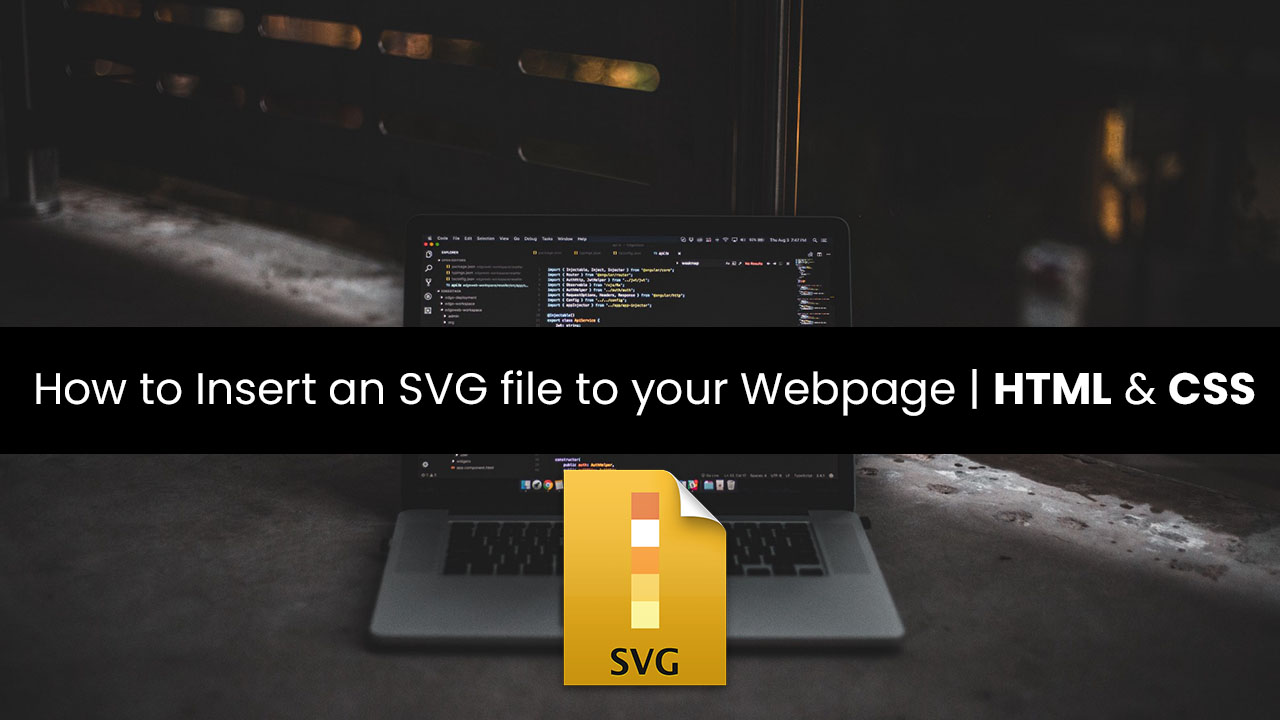
Learn how you can start using SVG for vector graphics in your Webpage projects today! I'm going to show you how...
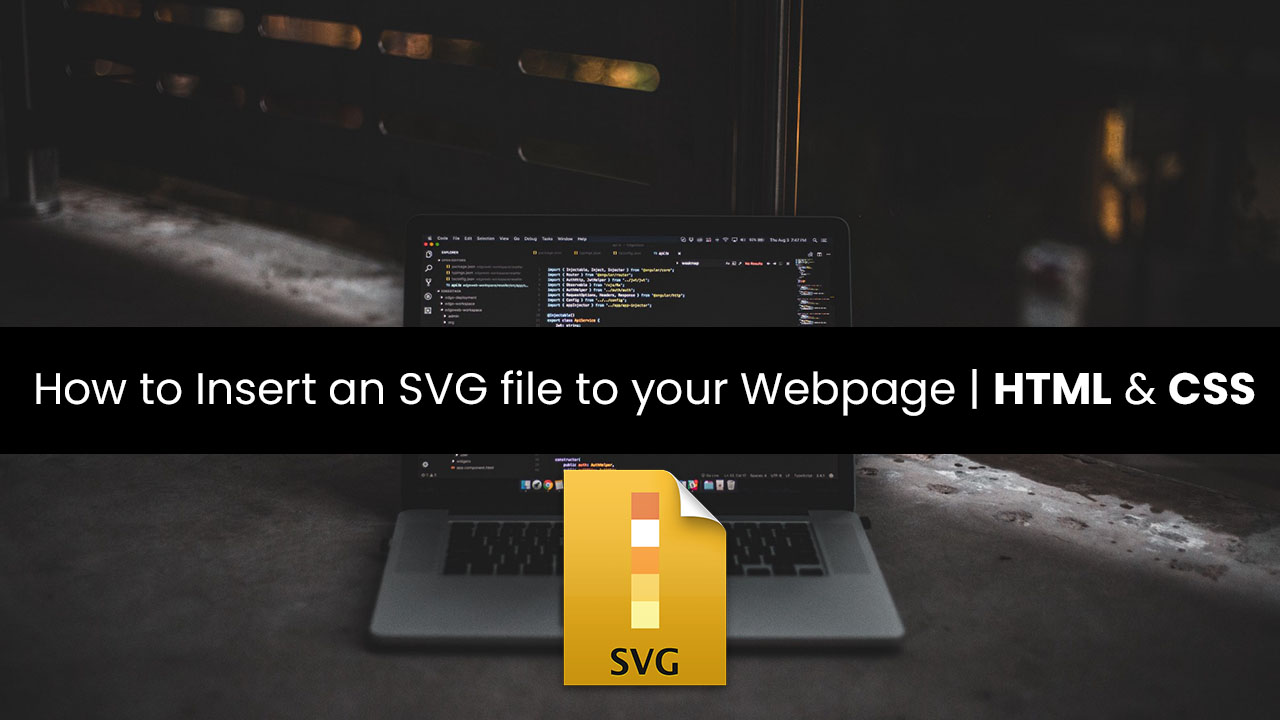
Tip: How to Insert an SVG file to your Webpage | HTML & CSS
I'm going to show you How to Insert an SVG file/icon to your Webpage
An SVG image can be added as a code island directly within your HTML5 page using outer tags:
Tips for Using Embed for SVG
1. The embed tag is not valid HTML4, but it is valid HTML5, so if you use it in an HTML4 page, you should remember that your page will not validate.
2. Use a fully qualified domain name in the src attribute for best compatibility
3. There are also some reports that using the embed tag with the Adobe plugin will crash Mozilla versions 1.0 to 1.4
open myTutorial for guidance:
Terms of Service
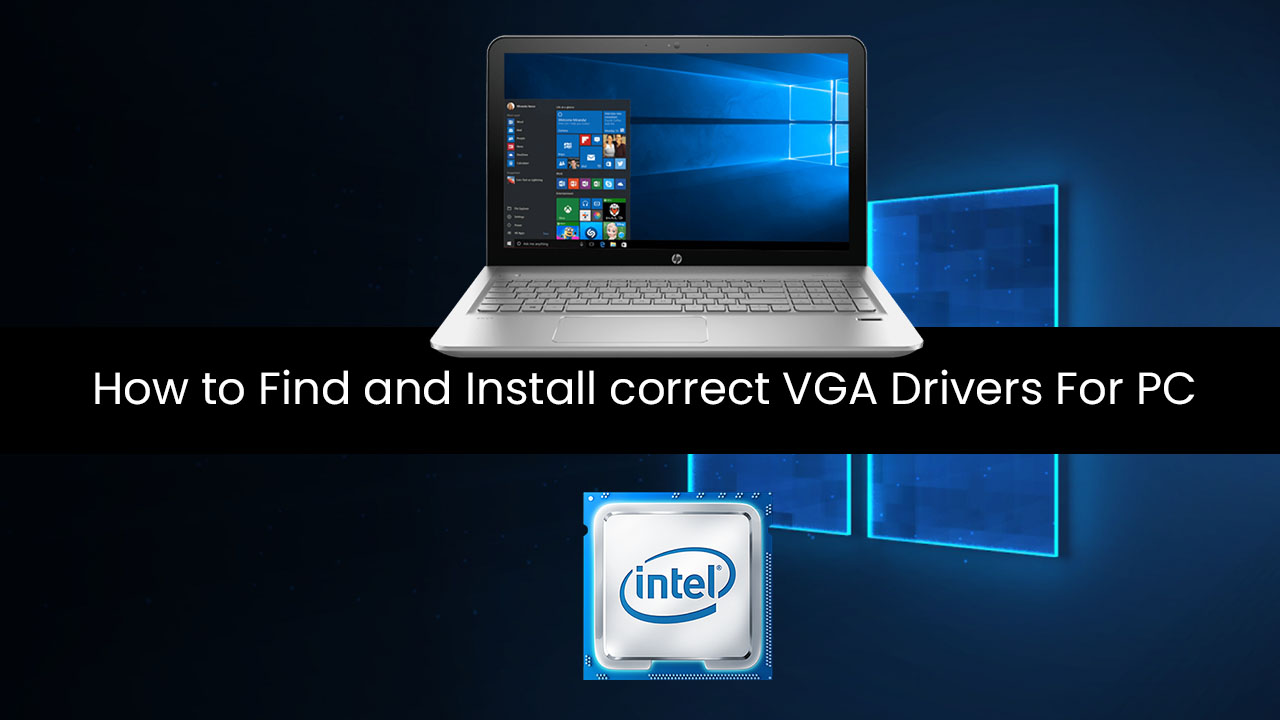
Instructions mentioned in this post show how to Install or Update Intel HD Graphics Driver in Windows 7,8,10...
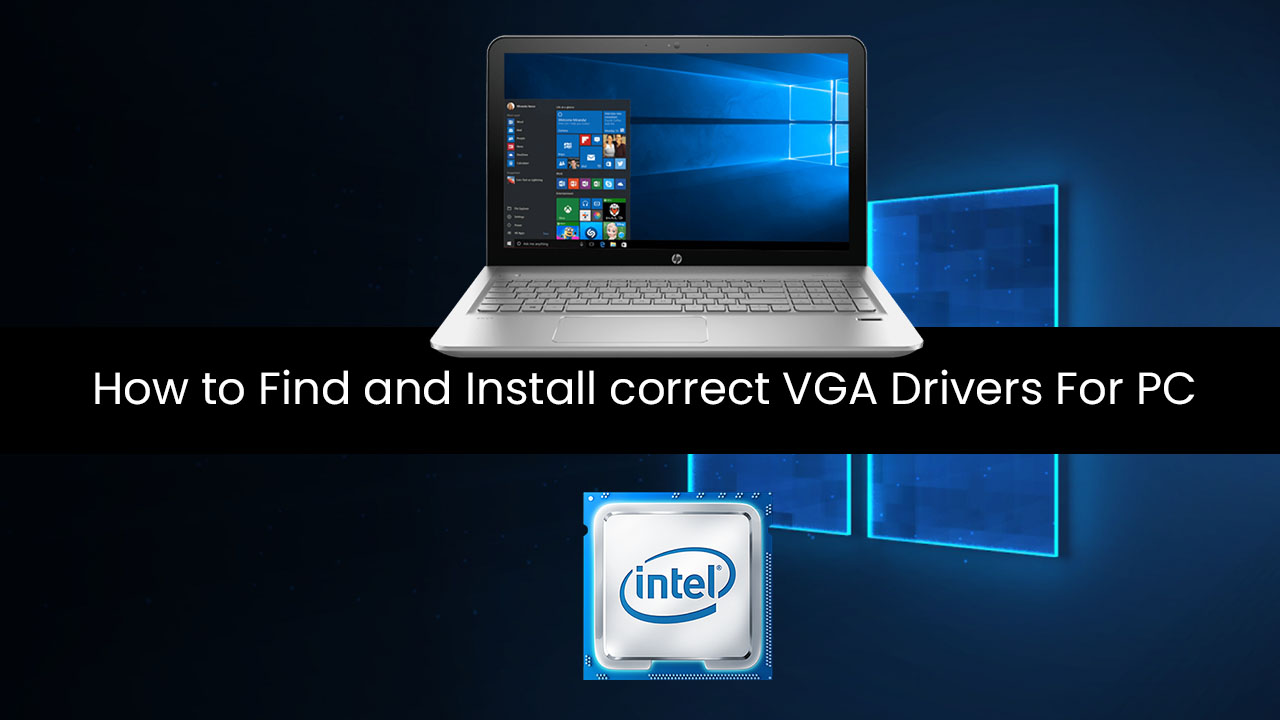
Tip: How To Install supported VGA Drivers
How to find and install correct video drivers for your Laptop or Desktop PC
I've been downloading wrong VGA Drivers the time i was a junior.
I have solution for you to stop downloading unsupported video graphics drivers.
Instructions mentioned in Video to Install or Update Intel HD Graphics Card Driver in Windows 7,8,10:-
1. Automatic Way to Update/Install Intel HD Graphics Driver in Windows 7,8,10:-
Right Click anywhere on the blank screen. Select "Screen Resolution(Windows 7)" & "Display Settings (Windows 10)".
Click on Advanced Settings.
Click on Adapter - Properties - Driver - Update Driver - Search Automatically for Update Driver Software
This will update the Intel HD Graphics Driver on Your PC/Laptop. But it may not install the Latest Intel HD Graphics Driver.
So if You want to Update Latest Intel HD Graphics Driver in Windows 7,8,10 Use next method.
....................................................................................
2. How to Update Intel HD Graphics Driver in Windows 10.
Use the link mentioned above (Intel Application). Install and Launch it.
it will open a new tab in the browser and start scanning Your Computer/PC/Laptop for installed Intel Products.
Check if any Driver update is available for any Intel Product including Intel HD Graphics Card. Click to expand. Click Download. And once the download is completed then click install.
This will install the latest Intel HD Graphics Card Driver in Windows 7,8,10.
The best part of using this Intel application is - You don't have to manually find out the right compatible Intel Graphics Driver for Your Intel Graphics Adapter.
This way You can easily Update Intel HD Graphics Driver in Windows 7,8,10.
Open myTutorial for installation guides:
Terms of Service

Having problems with your DirectX setup? Instructions mentioned in this post show how to Install..

Tweak: Install DirectX 11 Offline
Having problems with your DirectX setup? We provide DirectX offline installers for reinstallation.
Instructions mentioned in this post show how to Install or Update DirectX 11 in Windows 7,8,10. No Internet needed.
Begin downloading
DirectX 11 Offline Installer
File size: 96.0MB
Open myTutorial for guidance:
Terms of Service
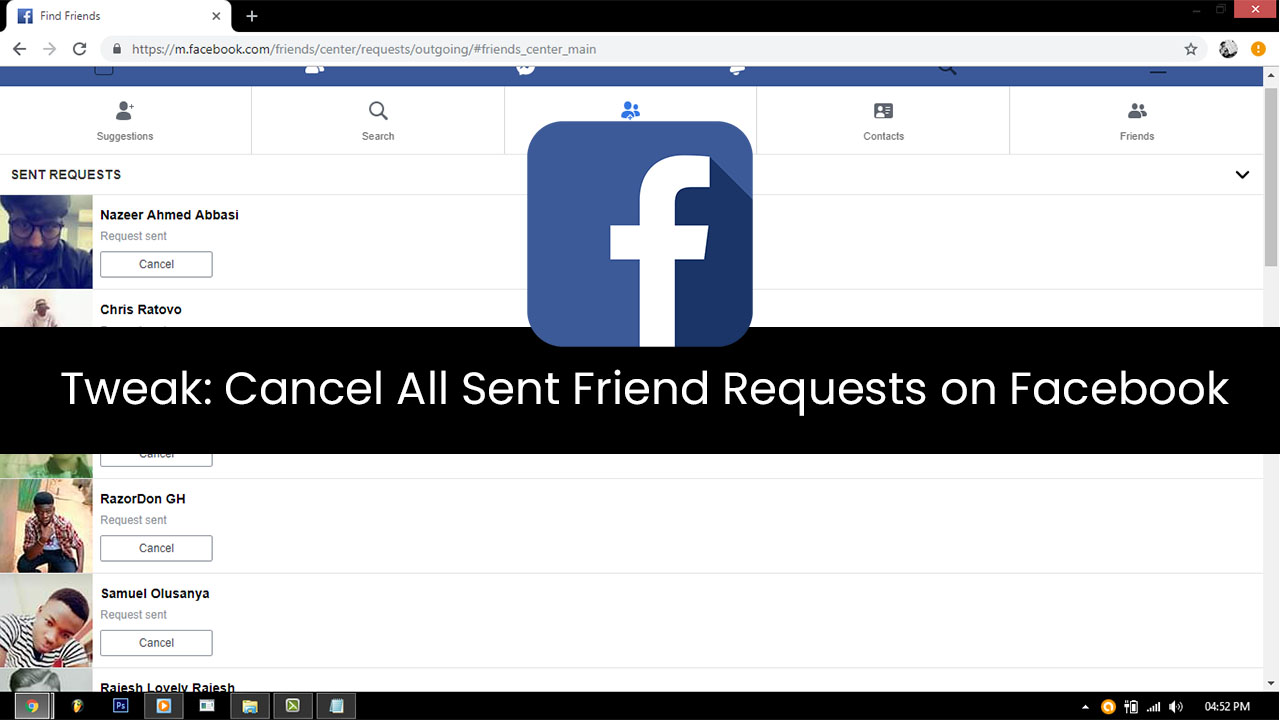
NB: For Educational Purpose. I will be showing you How to Cancel/Remove All Sent...
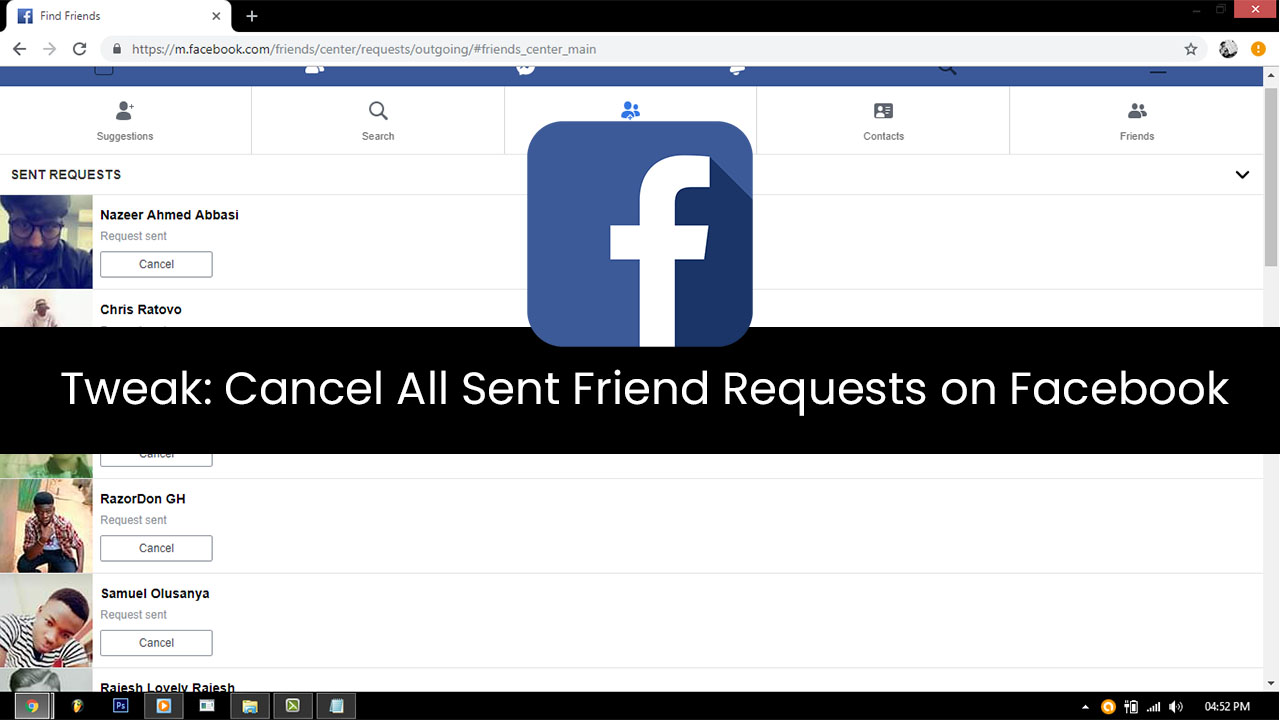
Tweak: Cancel All Sent Friend Requests on Facebook
I will be showing you How to Cancel/Remove All Sent Friend Requests on Facebook Once with just a single click. This method is safe.
NB: For Educational Purpose
0. Open your Chrome/Firefox.
1. Download the codes here: Download
2. View your Sent Requests here: Facebook Sent Requests
3. Right Click and Inspect Element.
4. Open Console Tab
5. Paste the codes and Press Enter
Open myTutorial for guidance:
Terms of Service
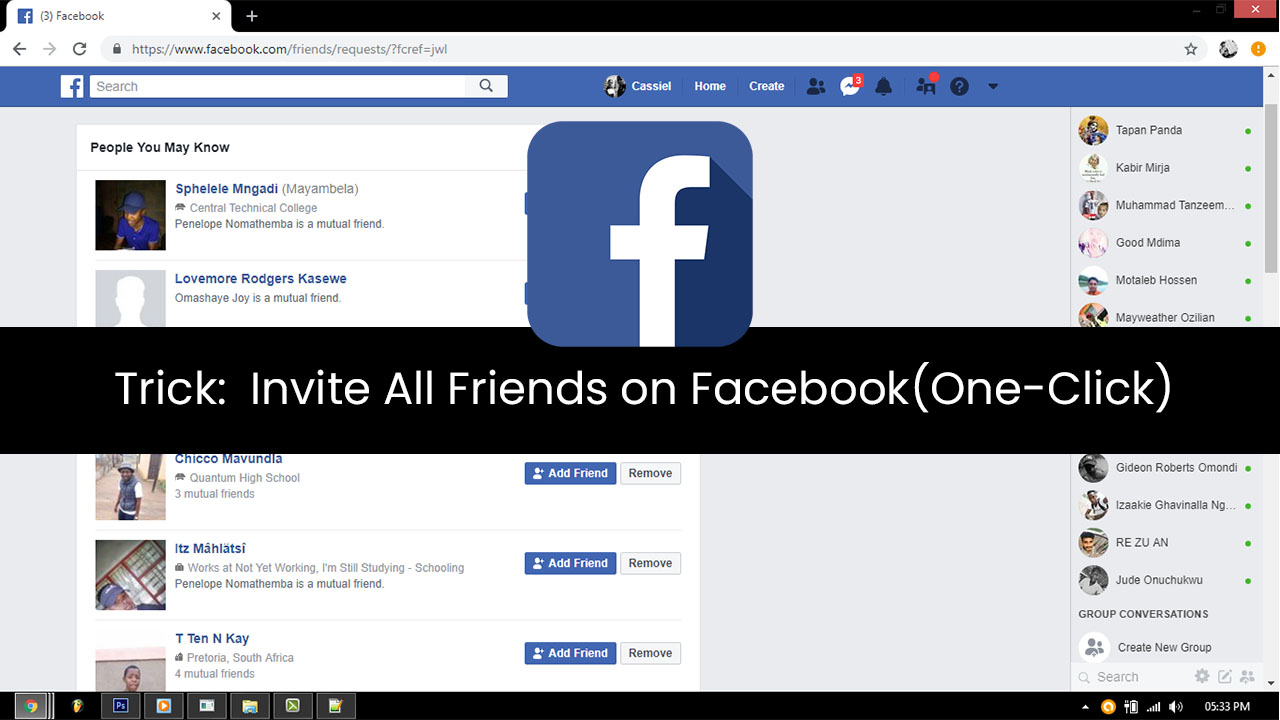
NB: For Educational Purpose. I will be showing you How to Invite All Friends on Facebook with just...
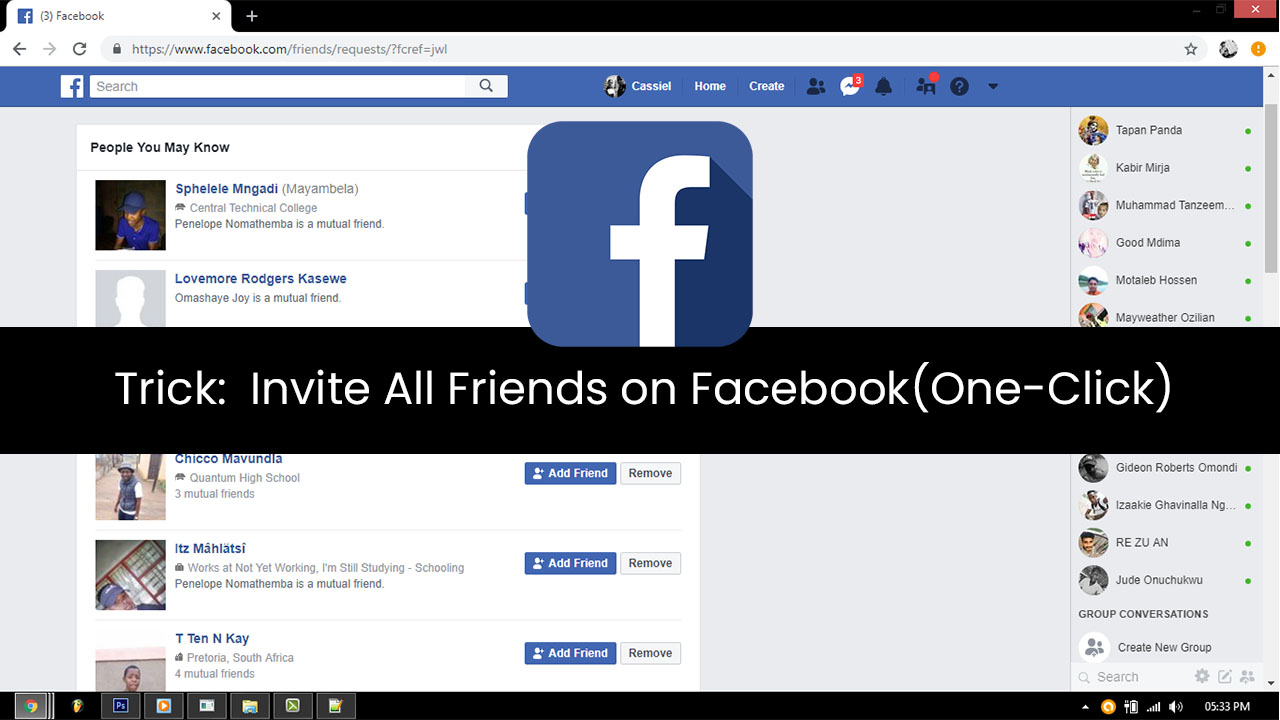
How To Invite All Friends on Facebook At Once (One-Click)
I will be showing you How to Invite All Friends on Facebook Once with just a single click. This method is safe.
NB: For Educational Purpose
0. Open your Chrome/Firefox
1. Download the codes here: Download
2. Open Friends Suggestions tab on Facebook.
3. Right Click and Inspect Element.
4. Open Console Tab
5. Paste the codes and Press Enter
Open myTutorial for installation guides:
Terms of Service
My name is Evidence Maphutha, Young Aspirant UI & UX Designer/Developer, as well as an IT Support.
Geniux is my idiom name given by my collegues as they believe I'm creative and multitalented. "I'm just interested in many things."
I am cut above the rest because of my passion for the ICT industry and I believe that where passion leads, success is guranteed.
Accademically, I chose to
...
specialize in systems development majoring in building and maintaining modern systems.
This is simply because I believe that ICT infrastructure maintanance is an important
component within any organization and contributes immensely towards the bottom line, and same applies for system development.
Mission:
I created this Website to share solutions, tips and tricks to overcome issues you might unexpectedly experiencing
If you have a specific question or suggestion for Geniux.